[Answer ID: 13886]
How do I configure to play the media files in the CloudStation on PlayStation®3 or XBox 360?
Created 01/04/2012 07:26 | Updated 09/04/2013 09:26
The media files in the CloudStation are able to play on PlayStation®3, Xbox 360 or other UPnP devices.
- Log in to the remote Web interface. Click here to open the sign in page.
- Click [Settings] at the top of the page show like below.
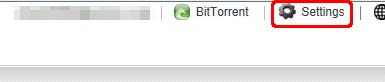
- Click [Media Settings] under Account Settings.
- Select the target folder to apply the settings, select "Enable" for "Stream photos, videos and music to your PS3 and Xbox 360", configure the desired settings, and click [Apply Changes].
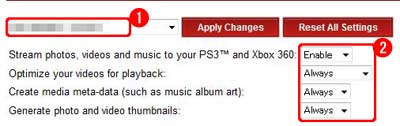
Details
Products
OS / Hardware
Was this answer helpful?
Please tell us how we can make this answer more useful.
