[Answer ID: 14765]
How To: Upload files from iPad and IPhone with MiniStation application to MiniStation Air Device.
Created 10/04/2012 13:45 | Updated 11/16/2012 15:16
Picture files and video files in iPhone, iPad or iPod touch are uploaded from (and downloaded to) [Albums] only.
To access [Albums], tap [Photos] and select [Albums] for list of available albums.
Downloaded files will be listed and can be accessed from within MiniStation Air application.
| Photo Albums - The files have to be placed in the "Albums" . |
1- To access Albums, Tap [Photos]
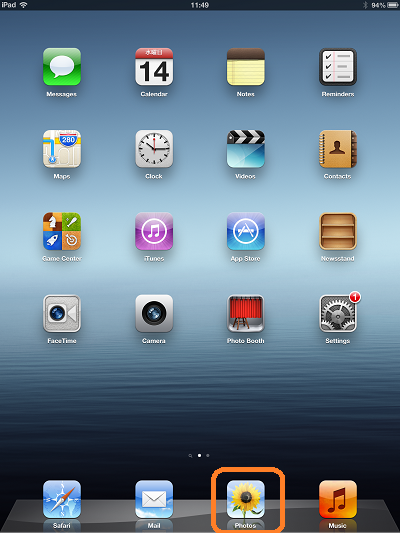
2 - Tap [Albums]
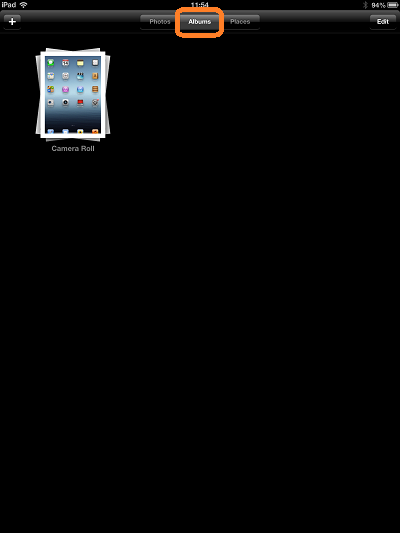
and select any of the Albums .
Make sure the intended files are in the alum for upload.
| To Upload a file to Ministation Air |
1- Tap [MiniStation] Application
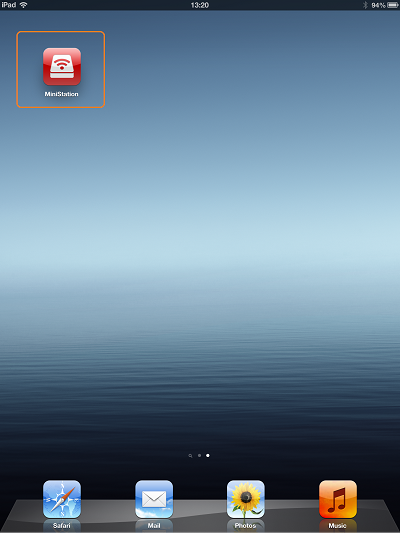
2- In the application
| A. | Tap [MiniStation]. |
| B. | Tap [Sync]. |
| C. | Tap [+] and select the files to upload. |
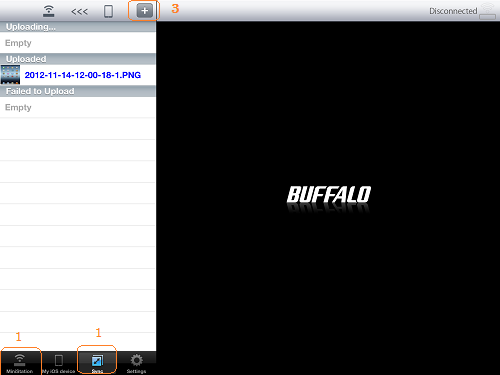
3- Next Select Album
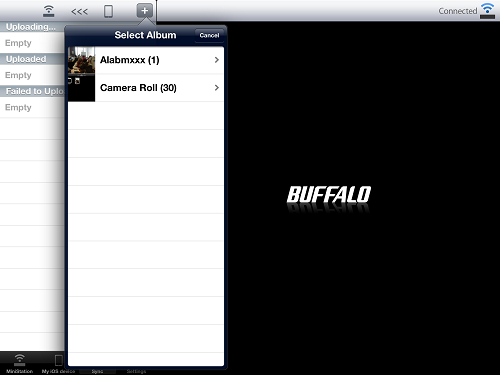
4- Select Picture to upload and push upload button
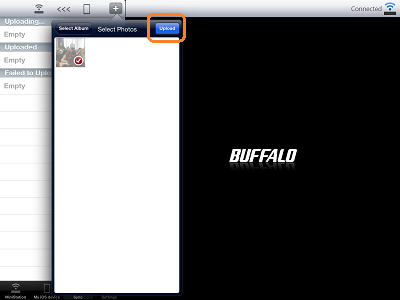
Details
Products
OS / Hardware
Was this answer helpful?
Please tell us how we can make this answer more useful.
