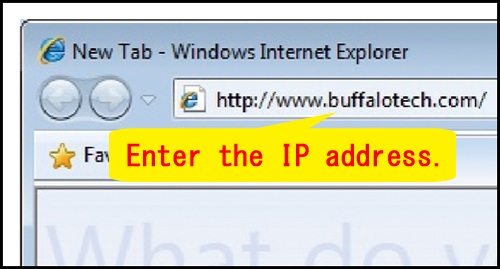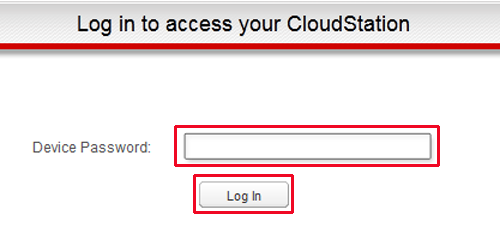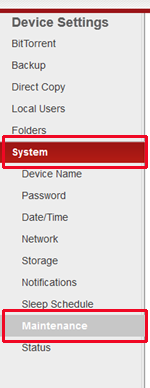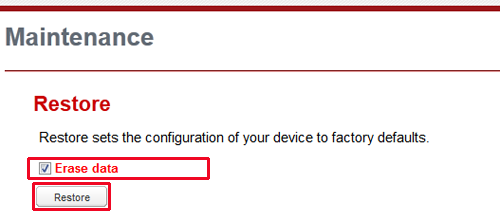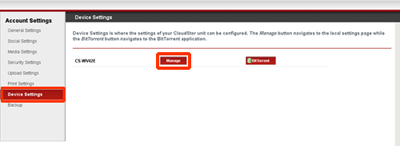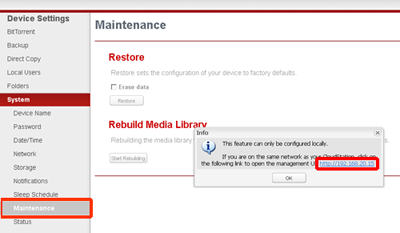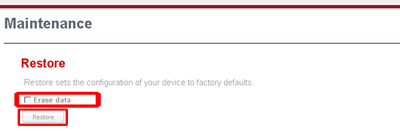[Answer ID: 14919]
How to restore your CloudStation to its factory default settings?
The CloudStation can be initialized (locally) only when you have direct access through LAN (Local Area Network) connection.
Follow the procedure below to restore your CloudStation to its factory default.
| 1. |
Open a browser and enter the IP address of the CloudStation to access the local UI.
|
| 2. |
Enter your login password, then click [Log In].
Note:
|
| 3. |
Click [System] – [Maintenance].
|
| 4. |
Check "Erase data", then click [Restore] to restore your CloudStation to its default settings.
|
Note:
Normally, clicking [Restore] doesn't affect data stored on the drive. However, you may choose to check "Erase data" before clicking [Restore], which will erase all data on the drive. Note that this will not unregister the device. If you choose to erase data, it may take several hours to complete.
This completes the initialization of the CloudStation.
Note:
Alternatively, you can restore your CloudStation from https://cloudstation.pogoplug.com/.
Follow the procedure below.
| 1. |
Enter your email address and password that you registered during setup, then click [Log In].
|
| 2. |
Navigate to [Settings] - [Device Settings] – [Manage].
|
| 3. |
Click [Maintenance], then the dialog will be displayed. Click on the link.
|
| 4. |
Check "Erase data", then click [Restore].
|
Details